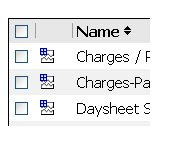 Sometimes when u make changes / save other reports on an existing one, all the report views related to that report will break (i.e. broken links). The symbol for a broken link would be something like that is seen in the picture above.
Sometimes when u make changes / save other reports on an existing one, all the report views related to that report will break (i.e. broken links). The symbol for a broken link would be something like that is seen in the picture above.The solution is simple, go to the “set properties” of that report view. Under “General Properties” you can find “Link the Report” at the bottom of the page just above the “Ok” button. Click on this link and choose the report that u want to connect to. The report view should run fine with all the predefined selections that we had done earlier.