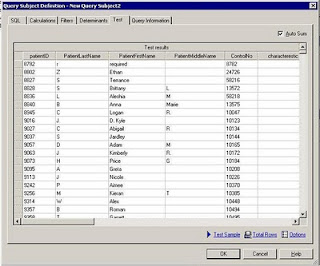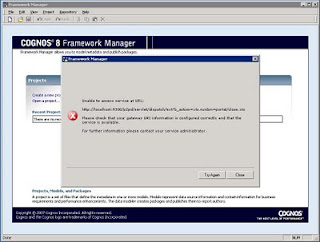We have been facing this issue where COGNOS does not support BOLB / Text. Due to this, we did update over DB table columns from Text fields to Varchar both in the SQL Server and MySQL. But the problem we are facing is:
8.3 + MySQL = Works fine.
8.4 + MySQL = Works fine.
8.3 + SQL Server = Works fine.
8.4 + SQL Server = Errors Out. Strange isn't it.
Before we changed the DB fields from Text to VarChar; we got this error
RQP-DEF-0177 sqlPrepareWithOptions status = -9
Then, even after coversion of Text to VarChar;
RQP-DEF-0403 Using a blob column in this query requires that the query subject ------- must have either a key or a unique index.
So, we added the indexes and determinants to the DB and everything was set. I wanted to take one more screen shot of the property I changed but will do that later. I am testing more scenarios in different environments; let me do that first before I finalize the solution.