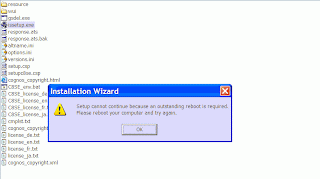
I haven’t come across this issue but my colleague did; it is such a strange error that even after rebooting the system several times we were getting this error. So I logged into the COGNOS knowledge bank and found the solution.
Basically this issue may occur when trying to reinstall Impromptu or PowerPlay (Series 7) or COGNOS 8.3 on Windows operating system. The setup prompts to reboot the system but rebooting the system several times does not help and we get the error message “Setup cannot continue because a reboot is required.”
So the solution here is:
1. Open Windows Explorer.
2. From the Tools menu, click Folder Options, View, Hidden files and folders radio button.
3. From the Start menu, click Search, All Files or Folders and enter GSUNINSTALL.FLG.
4. Rename the GSUNINSTALL.FLG to GSUNINSTALL.OLD in the local Temp directory.
5. Proceed with the installation.
