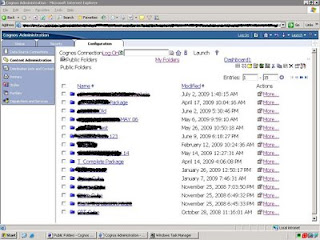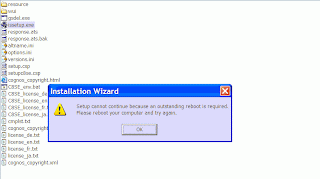COGNOS does not support fixed length text file output. So we found this tool which converts an excel file into fixed length text file. Following are the steps involved in this 2 step process for getting a fixed length text file from COGNOS.
1. Download the software from http://www.softinterface.com/Convert-XLS/Convert-XLS.htm
2. Install it to the default location (which should be C:\Program Files\Softinterface, Inc\Convert XLS)
3. Create a simple text file (Uncomp-Original.txt) where we can define the length for each column. Something like this:
a. 1 2 [32] Space Left
b. 2 12 [32] Space Left
c. 3 8 [32] Space Left
d. 4 8 [32] Space Left
e. 5 20 [32] Space Left
f. 6 1 [32] Space Left
g. 7 8 [32] Space Left
h. 8 1 [32] Space Left
4. Now place this ‘Uncomp-Original.txt’@ the location ‘C:\Program Files\Softinterface, Inc\Convert XLS\Profiles’. Please make sure that it is ‘Profiles’ and not ‘Profile’. If the ‘Profiles’ folder does create by default please create one.
5. Now, run the ‘Covert-XLS’ tool.
6. Click on ‘Conversion Options’
7. Now that we have file in the place, we should be able to see ‘Uncomp-Original.txt’ in the drop down and just click on ‘Apply’.
8. Next we need to set the ‘Original File Format’ to [-4142] Excel Workbook (*.XLS) and choose the radio button to ‘Use Convert XLS’. Once this is done, from the ‘Folder’ under the ‘Original File Format’, choose the source file.
9. Under the ‘Convert to File Format’, choose ‘[21] Text (ASCII), Fixed Width (*.TXT)’ and click on the ‘Convert’ or ‘Play Button’.
10. You will find the output @ the specified location (Target File)