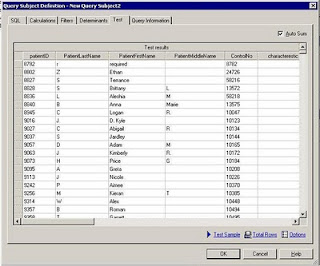
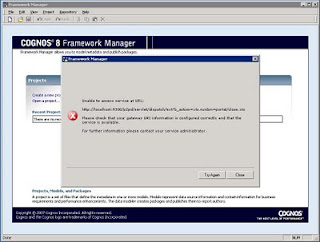
First Image – Error -- > ‘Unable to access service URL’
The first thing one should check when this error pop’s up is the configuration file. We need to set the ‘Gateway URI’ to the ‘http://localhost:9300/p2pd/servlet/dispatch’ or copy paste the URL from ‘Disptacher URI for Gateway’ and restart the COGNOS services.
The other instance where I came across the same issue was when one of my friend installed Framework on an existing COGNOS instance. Usually what happens is that, when we install something new; we need to restart COGNOS. Especially when we install a framework, COGNOS automatically turn the configuration down and throws the above error when we try to open a new project.
Second Image – The auto sum feature in the query testing screen. Whenever we create a metadata we need to make sure we test the metadata with the auto sum checked, because the result set vary when the auto sum is checked from the unchecked result. The result that we get from the auto sum checked is the result that we should expect from the reports created on report studio. The auto sum I guess actually runs the report depending on the property of the each metadata like whether they are measure, attribute or anything else. But without the auto sum I think they are run individually.
Will post again on this topic.
No comments:
Post a Comment